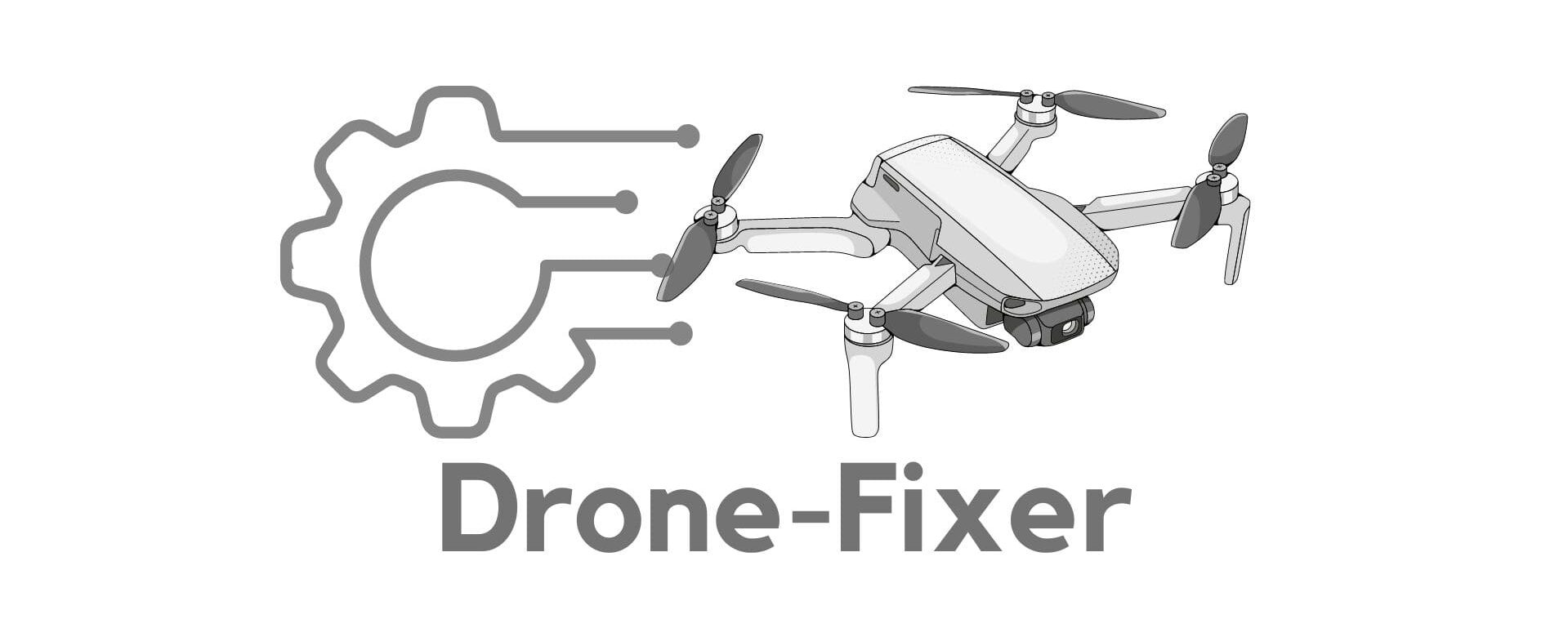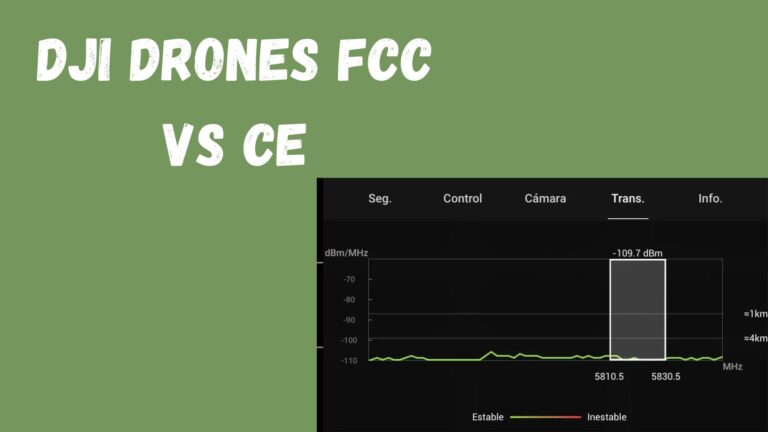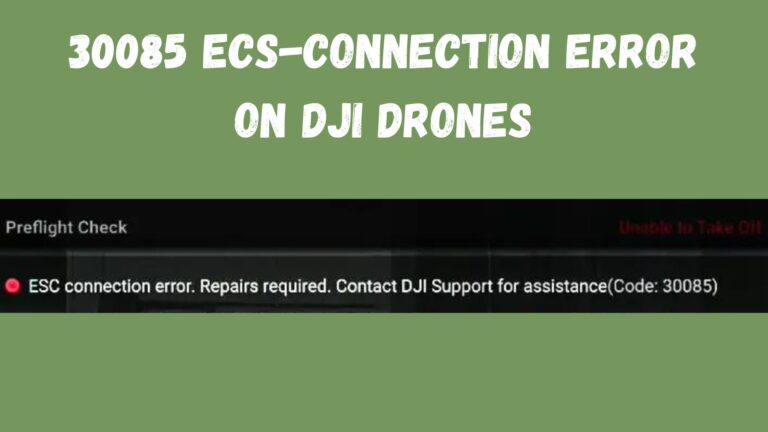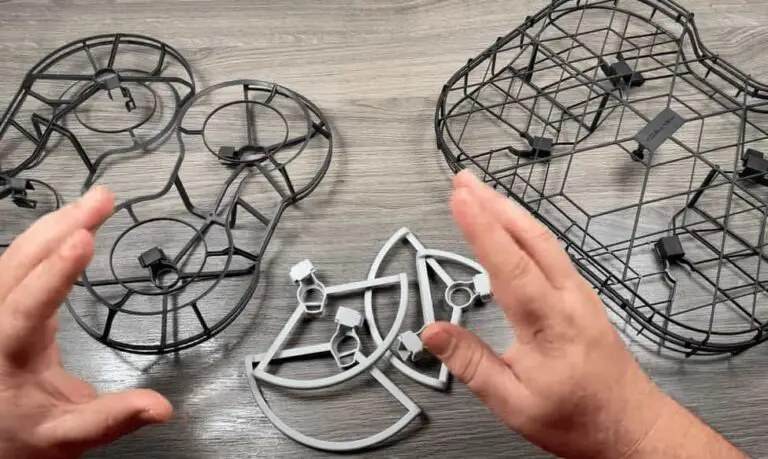5 Ways to Fix DJI’s forward vision sensor calibration error

The DJI Forward Vision Sensor Calibration Error is a common issue that can occur while using a DJI drone. This error typically indicates that the drone’s forward vision sensors are not functioning correctly, which can impact the drone’s ability to fly safely and accurately.
There are several potential causes of this error, including physical damage to the sensors, software issues, and interference from other electronic devices. To resolve the error, it is important to first identify the cause and take appropriate action.
In some cases, the error may be resolved by performing a calibration of the forward vision sensors. This process involves positioning the drone in a specific way and using the DJI app to calibrate the sensors.
1. Cleaning the Vision Sensor

One of the most common causes of a DJI Forward Vision Sensor Calibration Error is dirt or debris on the sensor. This can impact the sensor’s ability to accurately detect obstacles and fly safely. To resolve this issue, it is important to clean the vision sensor regularly.
Use a soft, lint-free cloth to gently wipe the sensor and remove any dirt or debris. Avoid using any cleaning agents or liquids, as this could damage the sensor.
2. Recalibrating Your Drone in DJI Assistant 2
If cleaning the vision sensor does not resolve the error, you may need to recalibrate your drone. This process involves using the DJI Assistant 2 software to reset the drone’s sensors and restore their functionality.
Before recalibrating, ensure that your drone is in a stable and level position, and that the environment is free of interference. Open DJI Assistant 2, follow the on-screen instructions, and calibrate the forward vision sensors to resolve the error.
3. Refreshing the Firmware in DJI Assistant 2
Another potential cause of the DJI Forward Vision Sensor Calibration Error is outdated firmware. If your drone’s firmware is outdated, it can cause compatibility issues and impact the functionality of the forward vision sensors.
To resolve this issue, use the DJI Assistant 2 software to refresh the firmware on your drone. Open DJI Assistant 2, connect your drone to your computer, and follow the on-screen instructions to update the firmware. After the update is complete, the forward vision sensors should be functioning correctly, and the error should be resolved.
4. Turning On the Drone Mid-air
This is a simple and effective method for resolving the DJI Forward Vision Sensor Calibration Error. The technique involves turning on the drone mid-air, which can reset the downward vision sensor error and improve the accuracy and safety of the drone’s flight.
To perform this technique, follow these steps:
- Pick up your drone and place it about 12 inches from a straight wall and 1 foot above the ground. This positioning is important as it allows the downward vision sensor to be facing the wall and not be obstructed by any other objects.
- Hold the drone steady, keeping it about 12 inches from the wall. This will ensure that the drone remains in the same position and that the downward vision sensor remains facing the wall.
- Turn on the drone as you normally would. Ensure that your hands and other objects do not cover the sensors, as this could impact the accuracy of the vision sensor.
- Restart the drone. This step is important as it resets the downward vision sensor error and allows the drone to begin processing the information from the sensor.
By following these steps, you can reset the downward vision sensor error and improve the accuracy and safety of your drone’s flight. It is important to note that this method may not resolve the error permanently, and the error might come back after some time. In this case, you may need to try other methods, such as recalibrating the drone or refreshing the firmware, to resolve the issue.
Overall, the technique of turning on the drone mid-air is a quick and easy method to try if you are experiencing a DJI Forward Vision Sensor Calibration Error. By following these steps, you can improve the accuracy and safety of your drone’s flight and get back to flying your drone in no time.
Finally
If the calibration does not resolve the error, it may be necessary to send the drone in for repairs or to replace the forward vision sensors. It is important to follow the manufacturer’s guidelines for resolving the error, as well as any local regulations and laws regarding drone use, to ensure safe and effective operation.