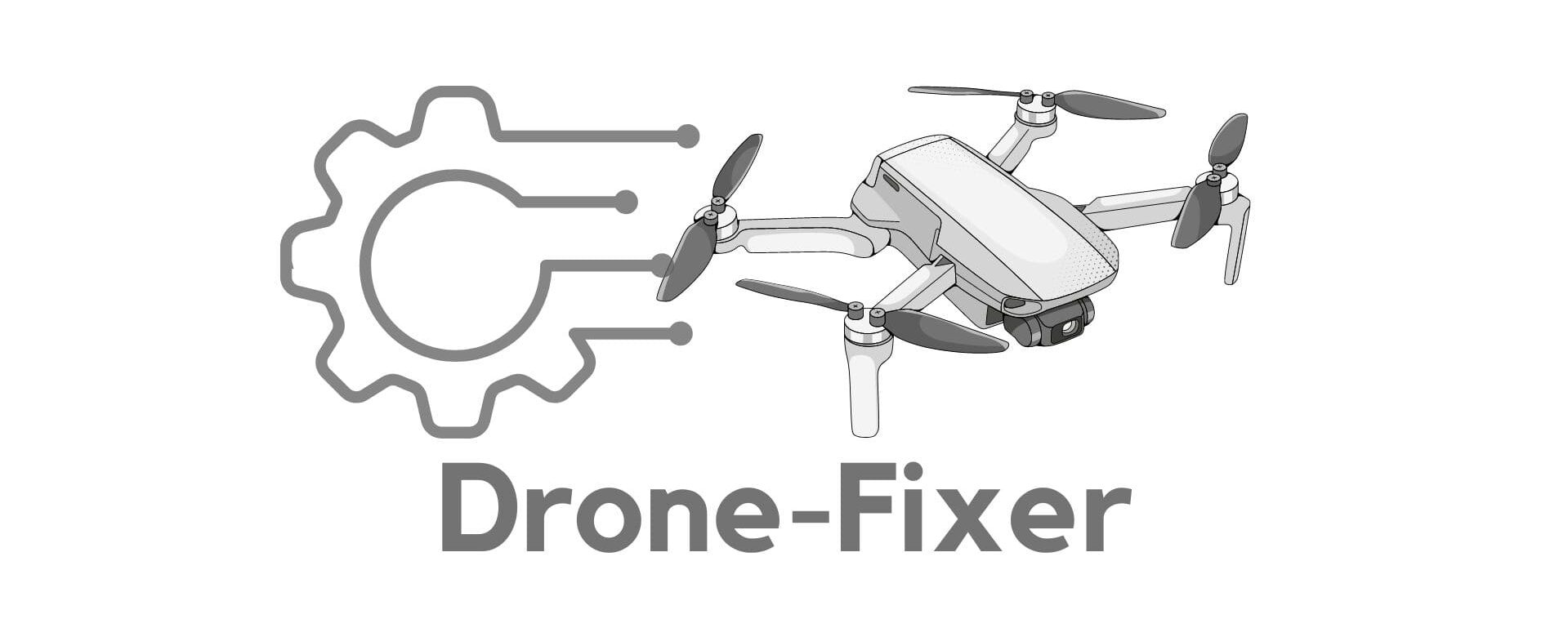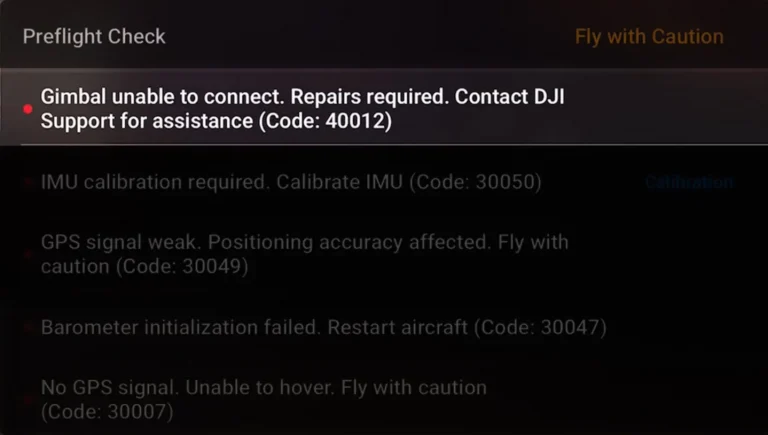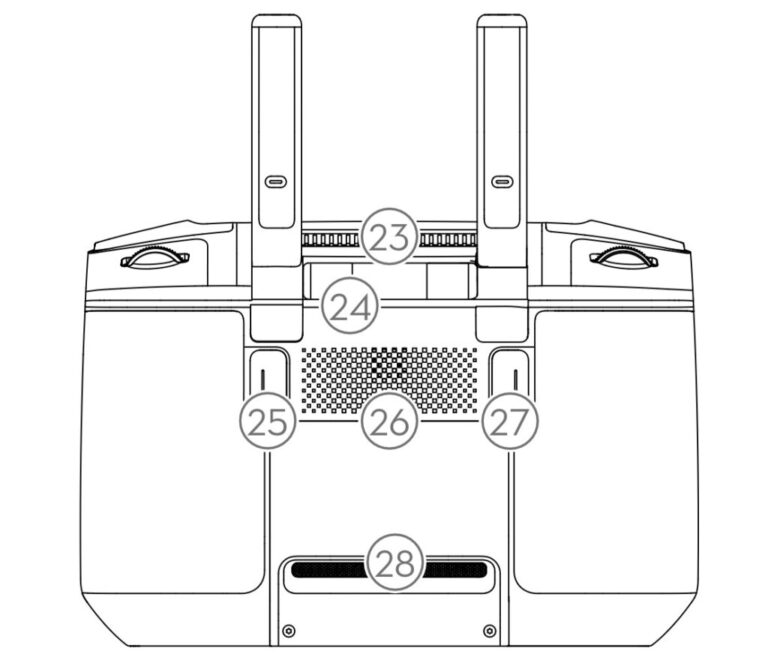Tello Drone is not Charging or not Turning on- how to fix it

The first step in troubleshooting a Tello Drone that is not charging or turning on is to check the charging cable. Ensure that the cable is properly connected to both the drone and the power source. If the cable is damaged or not properly connected, the drone will not charge. Inspect the cable for any damage such as fraying or broken wires. If you find any damage to the cable, you will need to replace it before attempting to charge the drone again.
Check the Power Source

The next step is to check the power source that you are using to charge the drone. Make sure the power source is working and is compatible with the charging requirements of the Tello Drone. The drone requires a USB power source with a minimum output of 1A. If you are using a computer or laptop to charge the drone, make sure it is powered on and not in sleep or hibernation mode. You can also try using a different power source, such as a wall adapter or a power bank, to see if that resolves the issue.
Here are some steps on how to check the power source of your Tello drone:
- Make sure that the charger is plugged into a working outlet.
- Check the power indicator on the charger. If the indicator is green, the charger is working properly.
- Check the cable that connects the charger to the drone. Make sure that the cable is not damaged.
- If the power source is working properly, then the problem may be with the battery. In this case, you can try the steps above for checking the battery.
- If the battery is also working properly, then the problem may be with the drone itself. In this case, you may need to contact DJI for support.
Check the Battery
The third step is to check the battery of the Tello Drone. Make sure that the battery is properly inserted into the drone and is not damaged. If the battery is damaged or not properly inserted, it will not charge or power on the drone. Inspect the battery for any signs of damage, such as swelling or leaks. If you find any damage to the battery, you will need to replace it before attempting to charge or use the drone again.
- Make sure that the battery is properly inserted into the drone.
- Check the battery indicator on the drone. If the indicator is red, the battery is low and needs to be charged.
- Connect the battery to the charger. The LED on the battery will turn red while it is charging. Once the battery is fully charged, the LED will turn green.
- If the battery is still not charging, try using a different charger or power source.
- If the battery is still not charging after trying all of the above steps, then the battery may be defective. In this case, you may need to contact DJI for support.
Here are some additional tips for taking care of your Tello drone battery:
- Do not store the battery in a hot or cold environment.
- Do not leave the battery fully charged for an extended period of time.
- Do not discharge the battery completely.
- If you are not going to use the drone for an extended period of time, store the battery with a 50% charge.
By following these tips, you can help to extend the life of your Tello drone battery.
Try a Different Charging Cable or Power Source
If the issue persists after checking the charging cable, power source, and battery, you can try using a different charging cable or power source. This will help you determine if the problem is with the cable or the power source and not with the drone itself. Try using a different cable or a different power source, such as a wall adapter or a power bank, to see if that resolves the issue.
Sure, here are the steps on how to try a different charging cable or power source for your Tello drone:
- Unplug the battery from the drone.
- Connect the battery to a different charging cable or power source.
- Plug the charging cable or power source into a working outlet.
- Wait for the battery to charge.
- Once the battery is fully charged, try turning on the drone.
If the drone turns on, then the problem was with the original charging cable or power source. If the drone still does not turn on, then the problem may be with the battery or the drone itself. In this case, you may need to contact DJI for support.
Factory Reset
If none of the above steps resolve the issue of your Tello Drone not charging or turning on, you can try resetting the drone to its factory settings. This can be done through the Tello app or by pressing and holding the power button for 5 seconds. A factory reset will erase all of the custom settings and configurations on the drone, so make sure to backup any important data before attempting a factory reset. After the reset, try charging and turning on the drone again to see if the issue has been resolved.
- Ensure the Tello drone is turned off.
- Press and hold the power button until the green LED turns off. Quickly release the power button and the LED will begin to glow steadily in red.
- Connect your mobile device to the Tello’s Wi-Fi. The firmware version should be 0.00.00.0 as a result of previously entering loader mode.
- Launch the Tello App. If the screen appears black, verify if another mobile device is connected to the Tello’s Wi-Fi. If so, forget the Tello’s Wi-Fi on that device and restart the Tello App.
- Regardless of whether the video live feed is displayed, manually update the firmware by tapping the settings (gear icon), then select “More”, followed by the three dots (…), and finally, select “Update”.