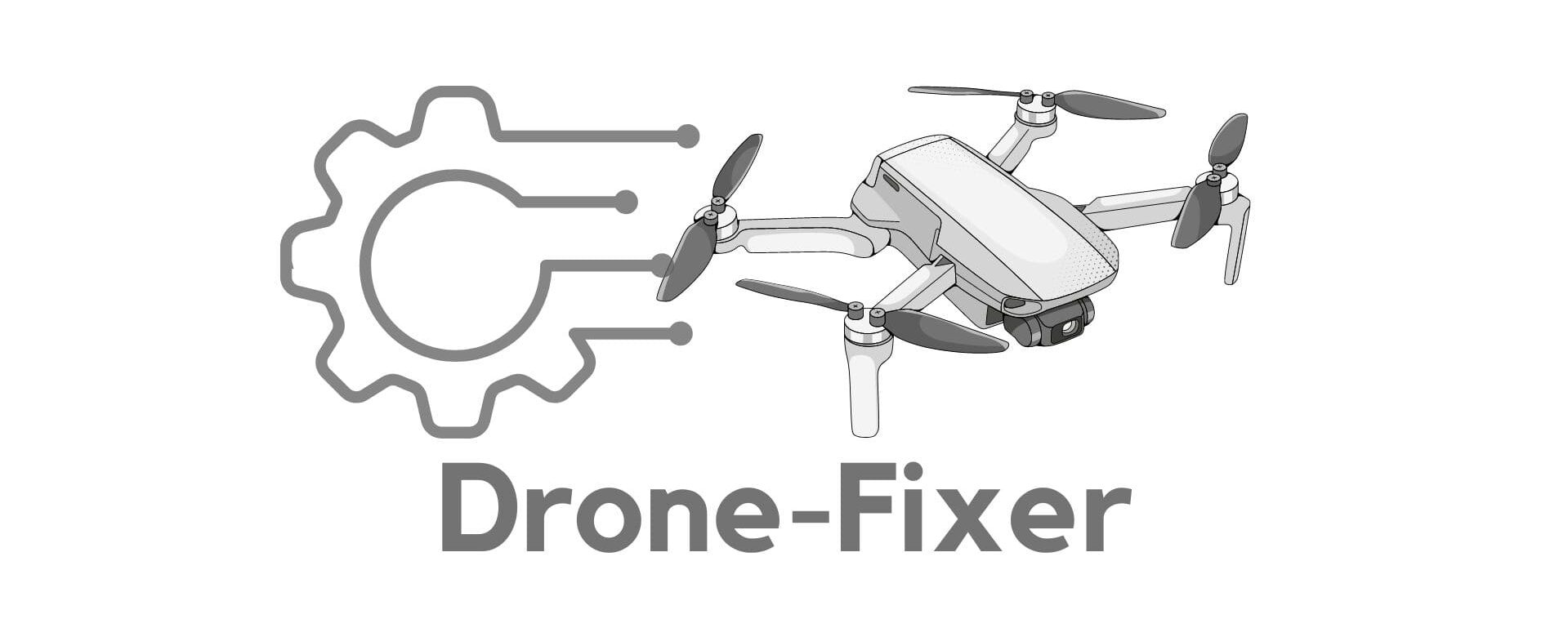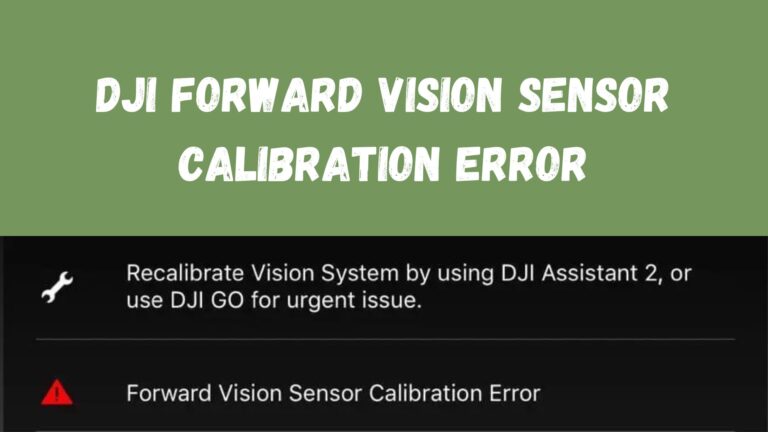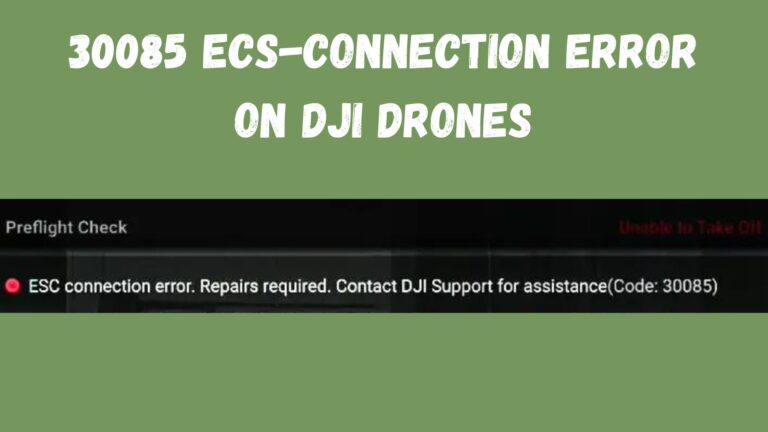DJI fly app not installing on android phone

The DJI Fly app is a popular drone control app developed by DJI Technology Co. Ltd, the world’s leading drone manufacturer.
The app is designed to make it easy for users to fly their DJI drones, capture photos and videos, and enjoy an immersive flight experience.
However, some users have reported issues with the app not installing on their Android phones. This issue can be quite frustrating, especially for users who are eager to fly their drones and capture stunning aerial footage.
There could be several reasons why the DJI Fly app is not installing on an Android phone. Some of the most common reasons include compatibility issues, storage space limitations, outdated software, and network connectivity problems. In this article, we’ll take a closer look at each of these issues and how they can be resolved.
Compatibility Issues
One of the most common reasons why the DJI Fly app is not installing on an Android phone is compatibility issues. The app has certain system requirements that must be met in order for it to install and function properly. Some of these requirements include:
- Android 5.0 Lollipop or later
- 2 GB RAM or more
If your Android phone does not meet these requirements, the DJI Fly app may not install. To resolve this issue, you should check if your phone meets the minimum system requirements for the app and upgrade your phone’s software or hardware if necessary.
Installing from unknown sources is disabled

If you’re encountering issues with the DJI Fly app not installing on your Android phone, it’s likely due to the fact that installing from unknown sources is disabled. To resolve this issue, you can enable installing from unknown sources in your phone’s settings.
Download the app directly from DJI’s websites
If you’re encountering issues with installing the DJI Fly app on your Android phone, one solution is to download the app directly from DJI’s website. This option bypasses the Google Play Store and ensures that you have the most up-to-date version of the app. Before downloading the app, make sure that your phone is running Android 6.0 or higher, as this is a requirement for the app.
To download the DJI Fly app from DJI’s website, follow these steps:
- Go to the DJI website
- Navigate to the “Products” section and select “DJI Fly”
- Click on the “Download” button for the Android version of the app
- Save the APK file to your phone
- Install the APK file on your phone
By downloading the app directly from DJI’s website, you can avoid any potential issues with the Google Play Store and ensure that you have the latest version of the DJI Fly app installed on your Android phone.
You can also try downloading from the galaxy store
Another solution is to install the app from the Galaxy Store. Additionally, you can try downloading previous versions of the DJI Fly app to see if it resolves the issue. Before attempting any of these solutions, ensure that your phone is running Android 6.0 or higher, as this is a requirement for the app.
Storage Space Limitations
Another reason why the DJI Fly app may not install on an Android phone is storage space limitations. The app requires a certain amount of storage space on your phone in order to install and function properly. If you do not have enough storage space on your phone, the app may not install. To resolve this issue, you should free up some storage space on your phone by deleting unnecessary files, apps, and media.
clear cache
By clearing the cache and restarting your phone, you can help to ensure optimal performance and resolve any issues related to cached data.
To clear your cache on Android:
- Go to the Settings menu on your device
- Select Storage
- Tap Internal Storage under Device Storage
- Tap Cached data
- Confirm the action by tapping OK in the dialog box that appears
Outdated Software
The DJI Fly app may not install on an Android phone if the phone’s software is outdated. The app is designed to work with the latest version of the Android operating system. If your phone is running an older version of Android, the app may not install. To resolve this issue, you should update your phone’s software to the latest version of Android.
Network Connectivity Problems
Another reason why the DJI Fly app may not install on an Android phone is network connectivity problems. The app requires a stable internet connection in order to download and install. If your phone’s internet connection is slow or unreliable, the app may not install. To resolve this issue, you should ensure that your phone is connected to a stable and fast internet connection before attempting to install the DJI Fly app.
Steps to Install the DJI Fly App on an Android Phone
If you are having trouble installing the DJI Fly app on your Android phone, the following steps may help you resolve the issue:
- Check compatibility: Make sure that your Android phone meets the minimum system requirements for the DJI Fly app.
- Free up storage space: If your phone does not have enough storage space, free up some space by deleting unnecessary files, apps, and media.
- Update software: If your phone’s software is outdated, update it to the latest version of Android.
- Check internet connection: Ensure that your phone is connected to a stable and fast internet connection.
- Restart your phone: Restart your phone and try installing the DJI Fly app again.
- Clear cache and data: If the app is still not installingtry clearing the cache and data of the Google Play Store app and then try installing the DJI Fly app again.
- delete and download the app: If the app is still not installing, try deleting the app completely from your phone and then download it again from DJI’s website.
Contact DJI support
If you are still unable to install the DJI Fly app on your Android phone, you can contact DJI support for assistance. They will be able to provide you with more information and help you resolve the issue.
Conclusion
The DJI Fly app is a popular drone control app that allows users to fly their DJI drones, capture photos and videos, and enjoy an immersive flight experience. However, some users have reported issues with the app not installing on their Android phones. This issue can be caused by several factors, including compatibility issues, storage space limitations, outdated software, and network connectivity problems. If you are experiencing this issue, the steps outlined in this article should help you resolve it. If you are still unable to install the DJI Fly app on your Android phone, you can contact DJI support for assistance.