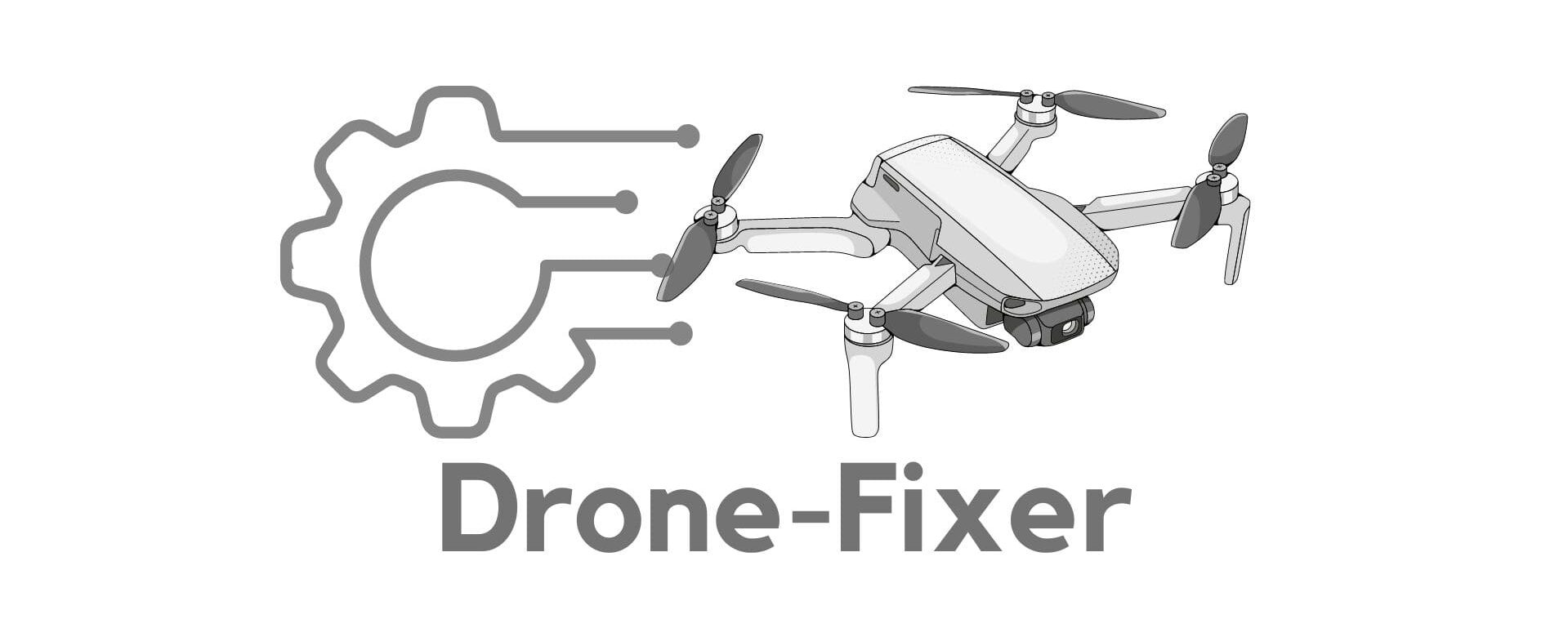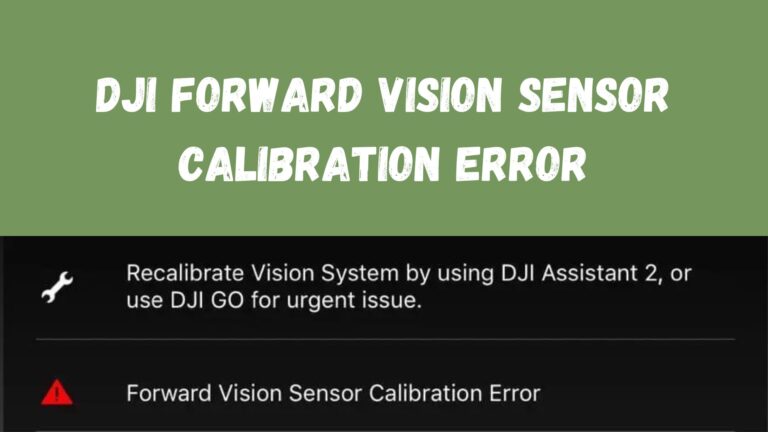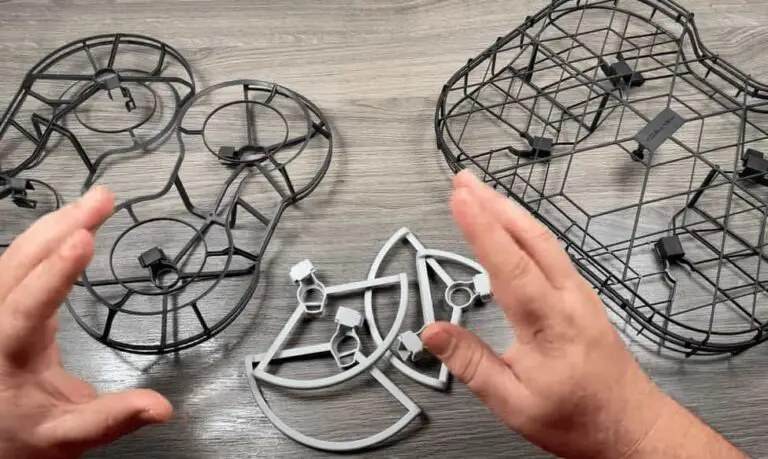What to do if Your Tello Drone is Not Taking off and Flipping Over

The DJI Tello drone is a popular and affordable choice for drone enthusiasts, offering a unique and exciting flying experience.
However, sometimes users may encounter issues with the drone not taking off or even flipping over during flight. This can be a frustrating and concerning experience, but there are several common causes that can be addressed.
In this article, we will examine the two most common causes of Tello drones not taking off or flipping over: wrongly mounted propellers and damaged propellers. By understanding these causes and how to address them, you can ensure your Tello drone remains safe and operational for all your future flying adventures.
1. Wrongly mounted propellers

One of the most common causes of the Tello drone not taking off and flipping over is having the propellers incorrectly mounted. This can cause the drone to lose balance and stability during flight, leading to it flipping over. To prevent this, make sure that all the propellers are mounted correctly and securely on the drone before taking off. Here’s how to check the propeller mounting:
- Check the color coding: Each Tello drone has a color coding system on the arms and propellers. Make sure that each propeller is correctly mounted to the corresponding arm, following the color coding system.
- Verify the orientation: Ensure that each propeller is facing the correct direction. The front and back propellers should spin clockwise, while the left and right propellers should spin counter-clockwise.
- Tighten the screws: Make sure that the screws securing the propellers are tightened properly. Loose screws can cause the propellers to wobble, leading to stability issues.
- Inspect for damage: Before each flight, inspect the propellers for any damage, such as cracks, chips, or bending. Damaged propellers can cause the drone to lose balance, leading to it flipping over.
If you have verified that the propellers are mounted correctly, but the drone is still flipping over, it could be due to other issues such as a faulty battery, or a malfunction in the drone’s sensors or electronics. In such cases, it is recommended to contact the DJI customer support for further assistance.
2. Damaged props

Another potential reason for your Tello drone not taking off and flipping over is damaged propellers. Propellers are a crucial component of any drone as they are responsible for generating lift and providing stability during flight. If the propellers are damaged, they may not be able to generate the required lift, which can result in the drone not taking off or flipping over. To check if the propellers are damaged, inspect them thoroughly for any cracks, chips, or other signs of damage. If you find any damage, it is best to replace the damaged propellers with new ones.
Additionally, make sure that the propellers are correctly installed and tightened on the motors. Incorrectly installed or loose propellers can also cause the drone to not take off or flip over. Ensure that the propellers are securely attached to the motors and that they are tightened according to the manufacturer’s specifications.
If your Tello drone is still not taking off and flipping over after checking the propellers, it may be necessary to seek the help of a professional drone repair service. They will be able to diagnose and fix the issue with your drone, ensuring that it is back in the air as soon as possible.
3. Calibrate the IMU
The IMU calibration process is a fundamental step to ensure your Tello drone can maintain stable flight. This sensor helps the drone understand its orientation and make adjustments accordingly.
Here’s a more detailed guide on how to calibrate the IMU:
A. Find a Level Surface: Start by placing your Tello drone on a flat, level surface. This could be a table, the ground, or any stable platform.
B. Connect to the Tello App: Turn on your Tello drone and launch the Tello app on your smartphone or tablet. Ensure that your device’s Wi-Fi is enabled and connect to the Tello drone’s Wi-Fi network.
C. Access the Settings: Within the Tello app, navigate to the settings menu. You can usually find this in the app’s interface, often represented by a gear or cogwheel icon.
D. Select “Calibrate”: Look for the calibration option within the settings menu and select it. The app will guide you through the calibration process step by step.
E. Follow On-Screen Instructions: Follow the on-screen instructions provided by the app. Typically, this will involve making specific movements with the drone, such as rotating it in certain directions or tilting it. Ensure that you follow these instructions accurately, as they are designed to align the IMU correctly.
F. Complete Calibration: Once you’ve completed the required movements and rotations as instructed by the app, it will notify you that the IMU calibration is complete.
G. Restart Your Drone: After calibration, it’s a good practice to power off and then power on your Tello drone. This ensures that the calibration settings are applied correctly.
H. Test Flight: Now that your gyroscope is calibrated, take your Tello drone for a test flight in a safe and open area. Check if it takes off smoothly and maintains stable flight. If the problem persists, return to the calibration process to ensure it was performed accurately.
Calibrating the gyroscope is a crucial step in troubleshooting issues related to stability during takeoff and flight. It helps the drone accurately determine its position and make the necessary adjustments to maintain stable flight. If, after calibration, your drone continues to have issues, you may need to explore other troubleshooting steps or contact customer support for further assistance.
4. Other things to try
- Check the Battery: The first thing to check is the battery of your Tello drone. If the battery is not fully charged or if the battery is old and needs to be replaced, this could cause problems with take-off. Make sure that your Tello drone is fully charged before attempting another take-off.
- Update the Firmware: If you are experiencing issues with take-off, it is important to check that your Tello drone has the latest firmware. DJI regularly releases firmware updates to improve performance and fix bugs. You can update the firmware by connecting the Tello to the Tello app and following the steps for updating the firmware.
- Correct Orientation: Make sure that the Tello drone is properly oriented before attempting take-off. Ensure that the front of the drone is facing away from you and that the arms of the drone are facing downward. If the Tello drone is not properly oriented during take-off, it may flip over.
- Calibrate the Sensors: If the Tello drone is still flipping over after checking the battery, updating the firmware, and ensuring correct orientation, you may need to calibrate the sensors. You can calibrate the sensors by connecting the Tello to the Tello app and following the steps for calibrating the sensors.
- Contact DJI Support: If the above steps do not resolve the issue, you may need to contact DJI support for assistance. DJI has a team of experienced technicians who can help you troubleshoot your Tello drone and find a solution to the problem. You can contact DJI support by phone, email, or through the DJI website.
In conclusion, if you are experiencing issues with your DJI Tello drone not taking off and flipping over, there are several potential solutions to try. From checking the battery and updating the firmware, to calibrating the sensors and contacting DJI support, there are many steps you can take to resolve these issues.