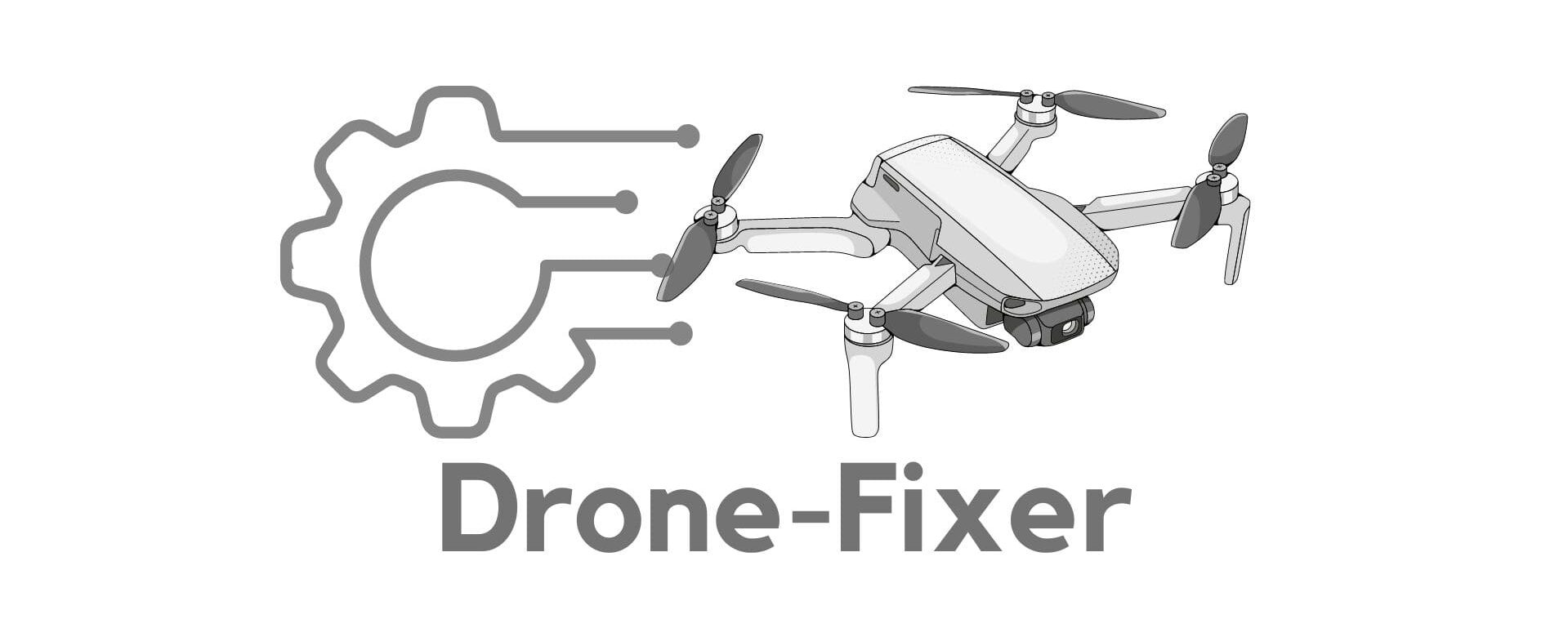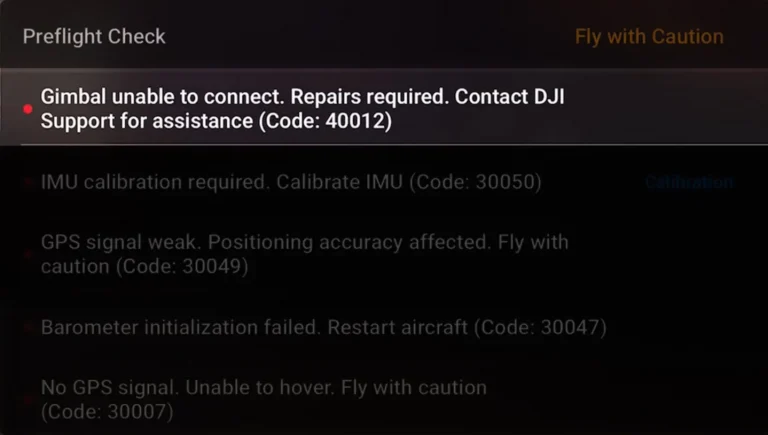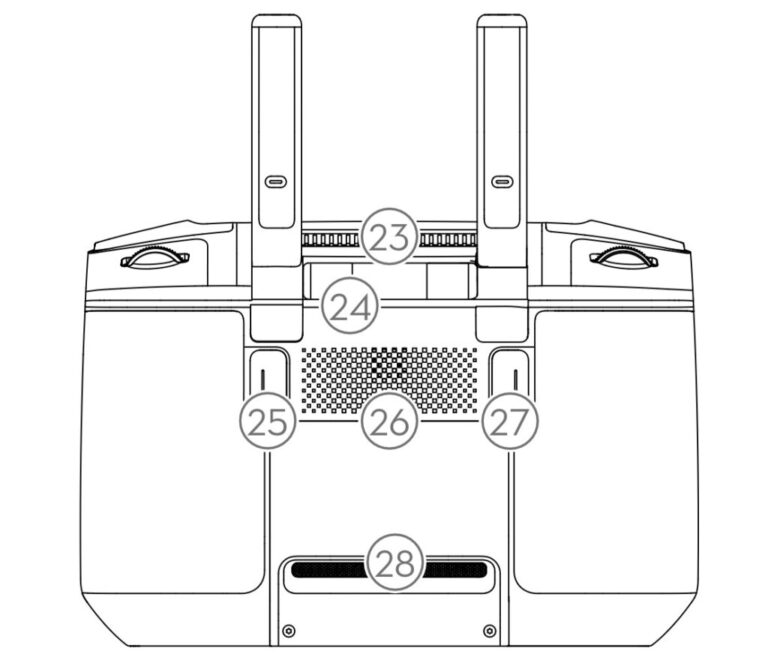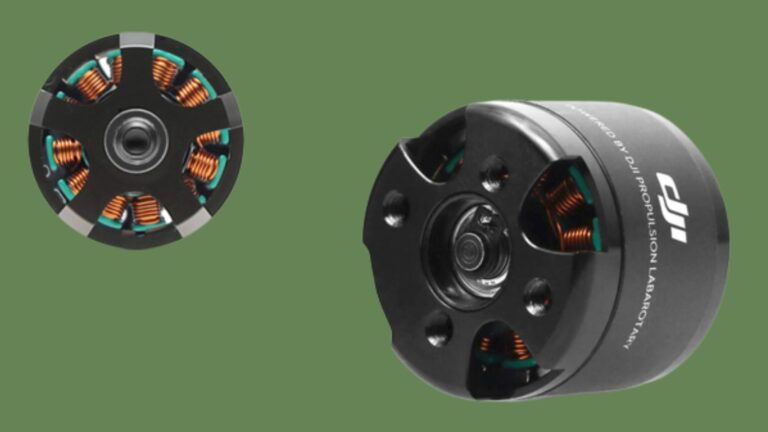Fix DJI Drone’s Unable to Take-off (Code: 30064)
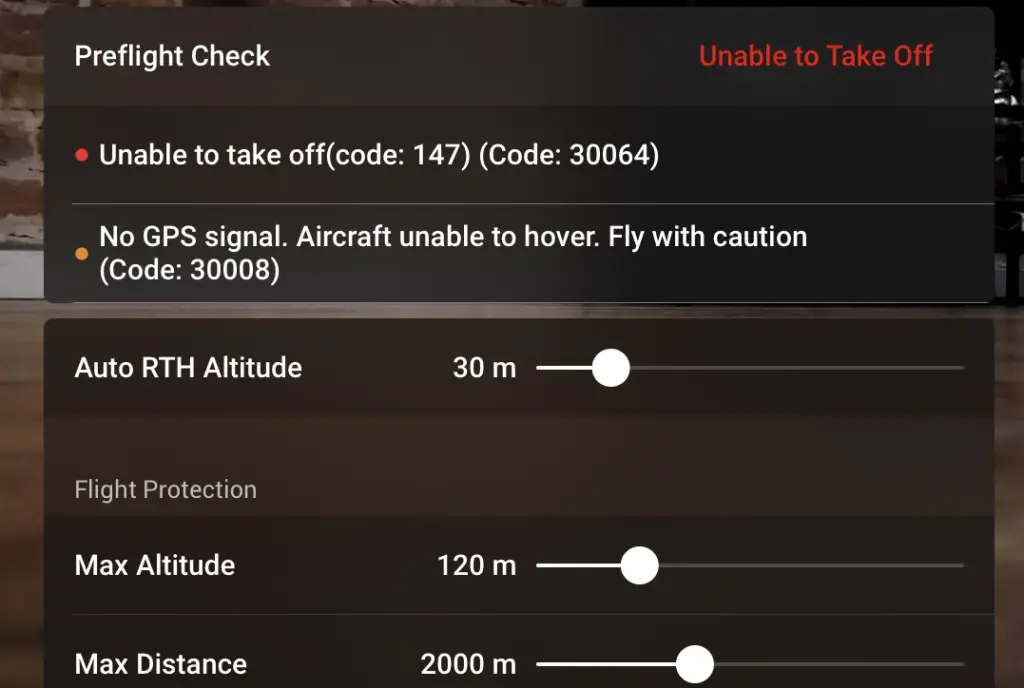
The DJI drone is a popular and reliable choice for both hobbyist and professional drone pilots.
However, even the most advanced drones can experience technical issues, and one common problem that users may encounter is the “30064 error.” This error message can prevent the drone from taking off, which can be frustrating and disrupt your plans for using the drone.
What is the 30064 Error and Why Does it Occur?

- The 30064 error is a message that appears when the drone is unable to take off.
- This error is typically related to the drone’s GPS system, which is crucial for the drone’s navigation and stability.
- The GPS system is responsible for providing the drone with information about its location and orientation, and it also helps the drone maintain a stable hover.
- There are a few possible causes of the 30064 error:
- Weak or unstable GPS signal: If the drone is being flown in an area with tall buildings, trees, or other obstacles that may block the satellite signal, or if there is a lot of interference from other sources, the drone may be unable to get a strong enough GPS signal to take off.
- Drone is not activated. You need to activate your drone before you can fly it. You can do this through the DJI Fly app.
- Drone is in beginner mode. Beginner mode prevents the drone from taking off if there is no GPS signal. To disable beginner mode, open the DJI Fly app and go to the settings menu.
- Drone is in a no-fly zone. DJI drones have built-in geofencing that prevents them from flying in certain areas. You can check the no-fly zones in your area on the DJI Fly app.
- Drone is too close to other objects. The drone needs to have a clear path to take off. Make sure there are no objects within 5 meters of the drone.
- Drone is damaged. If the drone has been damaged in a crash, it may not be able to take off. If you suspect that the drone is damaged, contact DJI for support.
- Problem with the drone’s GPS system: The 30064 error could also be caused by a problem with the drone’s GPS system itself. This could be due to a hardware issue, such as a damaged GPS antenna or a malfunctioning GPS module, or it could be due to a software issue, such as a glitch in the GPS software or a conflict with other system components.
How to Fix the 30064 Error
- If you’re experiencing the 30064 error, there are a few steps you can try to fix the problem:
- Make sure the drone is in an open and unobstructed area with a clear view of the sky. This will help ensure that the drone can get a strong GPS signal.
- Restart the drone and see if that helps. Sometimes, simply restarting the drone can resolve the issue.
- Check for software updates: If the issue is related to the drone’s software, there may be an update available that addresses the problem. You can check for updates through the DJI app or on the manufacturer’s website.
- Reset the GPS system: If the issue persists, you may want to try resetting the GPS system. This can often fix problems with the GPS software or configuration. To reset the GPS system, you will need to follow the instructions in the drone’s manual or consult DJI customer support for guidance.
- Check for hardware issues: If the issue is related to the drone’s hardware, you may need to check for any damaged components or replace them if necessary. It’s a good idea to consult the drone’s manual or DJI customer support for information on how to do this.
Other Possible Causes of Drone Taking-Off Issues
- The 30064 error is not the only issue that can prevent a DJI drone from taking off. There are many other potential causes, such as:
- Low battery levels: If the drone’s battery is too low, it may not have enough power to take off. Make sure the battery is fully charged before attempting to fly the drone.
- Damage to the drone: If the drone has been damaged in any way, it may not be able to take off. This could be due to physical damage to the drone’s body or to one of its internal components.
- Problems with the flight controller: The flight controller is the device that controls the drone’s movement and stability. If it is not functioning properly it can cause lift of issues.
Conclusion
- In conclusion, the 30064 error is a common issue that can prevent a DJI drone from taking off.
- This error is typically related to the drone’s GPS system and may be caused by a weak or unstable GPS signal or a problem with the GPS system itself.
- To fix the issue, you may need to move to a different location, restart the drone, or perform some advanced troubleshooting.
- By following these steps, you should be able to get your drone back in the air and continue enjoying all of its amazing capabilities.
- It’s important to carefully diagnose any issues with your drone and take the appropriate steps to fix them. This will help ensure that your drone is operating safely and reliably, and it will also help extend its lifespan.
If you have tried all of the above steps and your drone still won’t take off, contact DJI for support. They will be able to help you troubleshoot the issue and get your drone back in the air.
Here are some additional tips to help you avoid problems with your DJI drone:
- Always fly in an open area with a clear view of the sky.
- Make sure the drone is activated before you fly it.
- Disable beginner mode if you are an experienced flyer.
- Check the no-fly zones in your area before you fly.
- Give the drone plenty of space to take off.
- Be careful not to crash the drone.
By following these tips, you can help ensure that your DJI drone flies safely and smoothly.