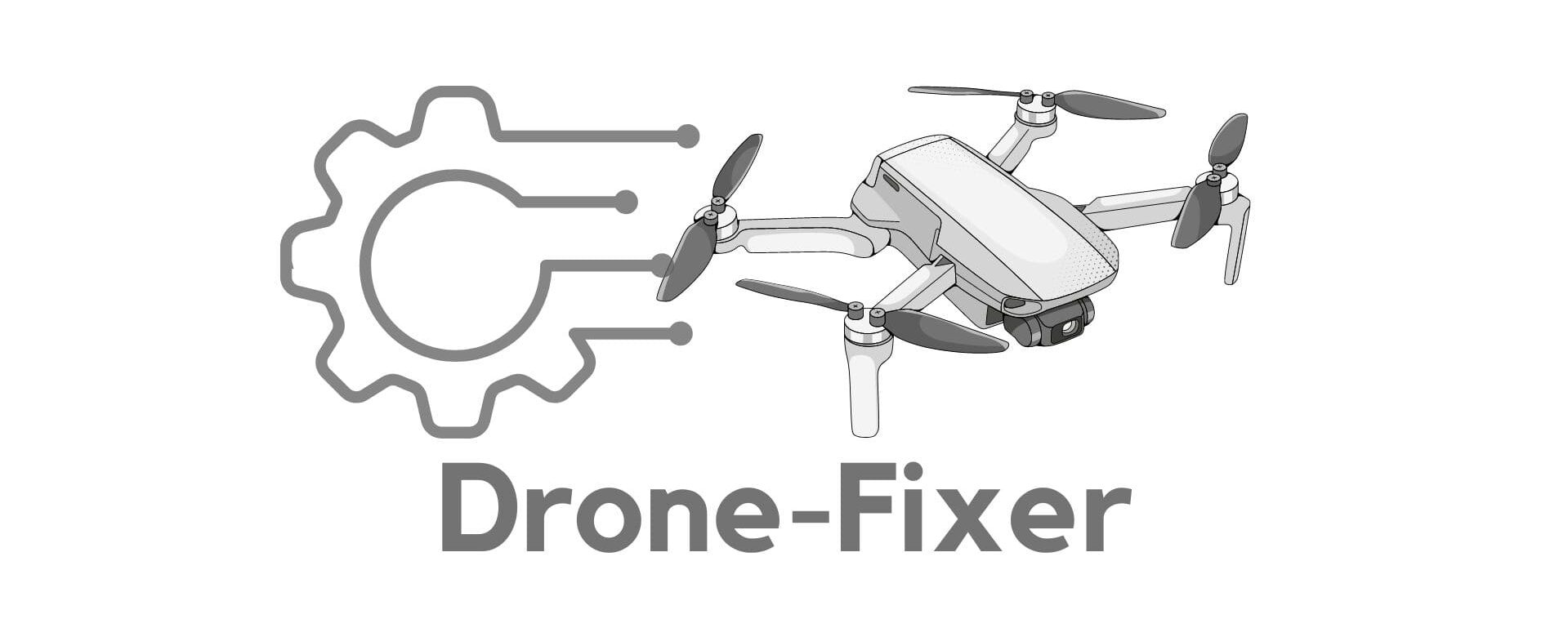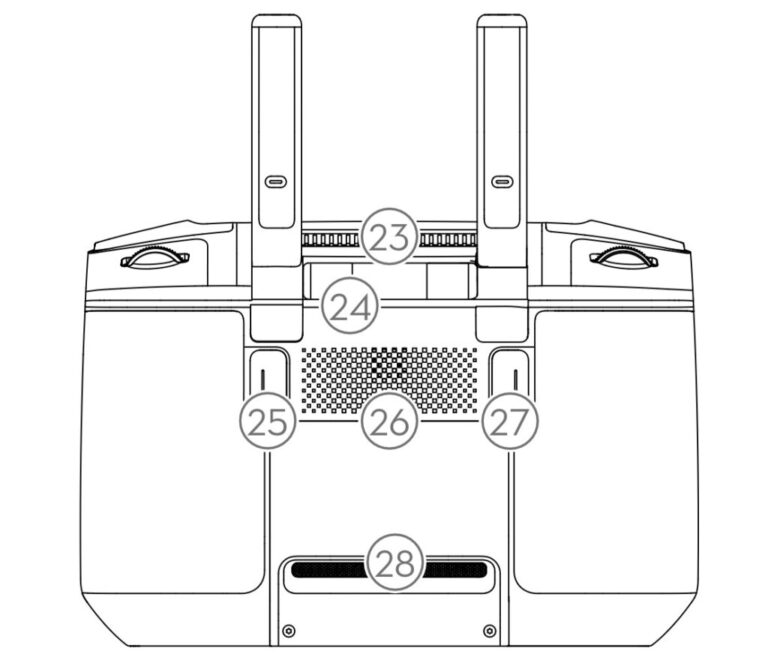What Causes ESC status error on DJI drones and how to fix it
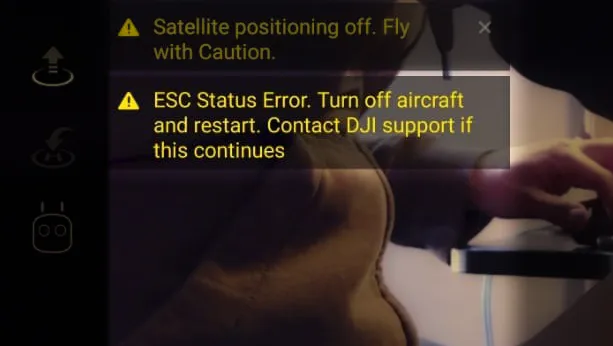
An Electronic Speed Controller (ESC) is an electronic device that controls the speed of an electric motor in a drone or other electric vehicle. It does this by adjusting the amount of power that is sent to the motor from the battery. In a drone, the ESC is an important component because it allows the pilot to control the speed and direction of the drone’s motors, which in turn allows the drone to fly and maneuver.
One issue that can occur with an ESC is a “status error.” This error can have a number of different causes, and it can be a frustrating problem for drone pilots to deal with. In this article, we’ll take a look at what might cause a status error with a DJI ESC, and what you can do to fix it.
Note: It is generally a good idea to contact DJI support or send the drone to a professional repair shop for assistance for this kind of complicated issue with your drone. This will ensure that the problem is properly diagnosed and fixed, and that your drone is safe and ready to fly again as soon as possible. You can also void DJI’s warranty by trying to fix the issue yourself.
1. Wiring issues
One possible cause of a DJI ESC status error is a problem with the wiring. The wiring in a drone carries electrical signals and power between the different components, and if the wires are damaged or not connected properly, it can cause problems with the operation of the drone.
To fix a wiring issue, you’ll need to check the connections between the ESC and the motor or battery. Make sure that the wires are secure and not damaged in any way. You may need to use a multimeter or other diagnostic tools to test the connections and ensure that they are functioning properly.
If you find that the wiring is damaged or not connected properly, you’ll need to repair or replace the wires as necessary. This may involve soldering or splicing new wires, or simply tightening connections that have become loose. Be sure to use caution when working with electrical components, as they can be dangerous if handled improperly.
If you are unable to find any problems with the wiring, or if the issue persists after checking the wiring, it may be necessary to look for other causes of the status error. Possible causes could include problems with the motor, the firmware, or the battery.
2. Motor issue
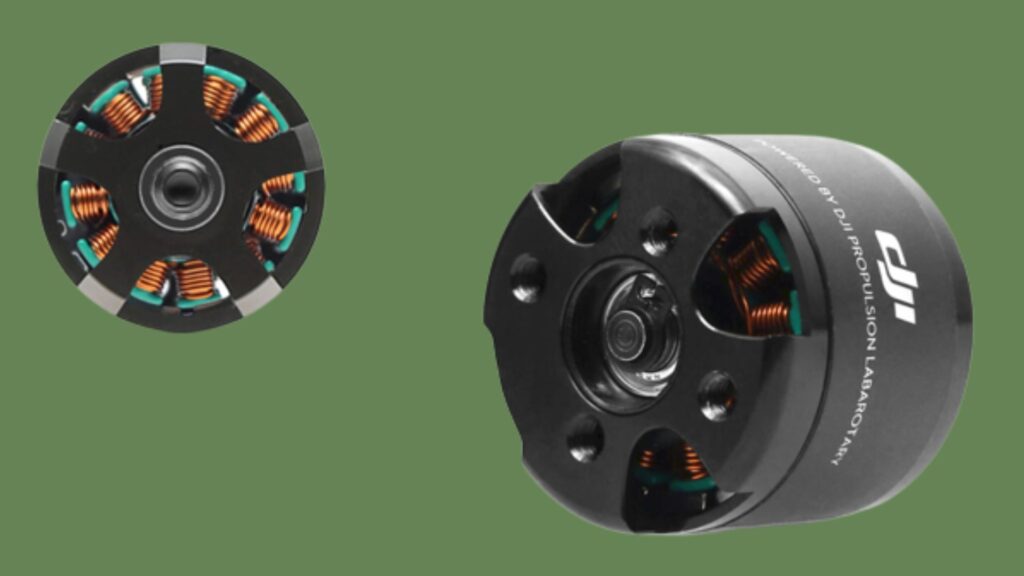
Another possible cause of a DJI ESC status error is a problem with the motor. The motor is responsible for turning the propellers on the drone, and if it is damaged or not functioning properly, it can cause the ESC to throw an error.
There are a number of different things that can go wrong with a motor, such as a short circuit, damage to the windings, or a problem with the bearings. If you suspect that the motor is the cause of the status error, you’ll need to inspect it for any visible signs of damage and test it to see if it is functioning properly.
If you find that the motor is damaged or not working as it should, you’ll need to either repair or replace it. Repairing a motor can be a complex process that requires specialized knowledge and equipment, so it may be necessary to take the drone to a repair shop or contact the manufacturer for assistance. If the motor is beyond repair, you’ll need to replace it with a new one.
If you are unable to find any problems with the motor, or if the issue persists after checking the motor, it may be necessary to look for other causes of the status error. Possible causes could include problems with the wiring, the firmware, or the battery.
3. Firmware issue
A third possible cause of a DJI ESC status error is a problem with the firmware. The firmware is the software that runs on the ESC and controls its behavior. It is responsible for communicating with the other components of the drone and making sure that everything is working as it should. If the firmware is out of date or has become corrupted, it can cause the ESC to throw a status error.
To fix a firmware problem, you’ll need to update the firmware on DJI assistant. This process will vary depending on the specific model of drone that you have, but generally it will involve downloading the latest firmware from the DJI assistant software and installing it onto the drone using a computer and a USB cable. You may need to use specialized software to complete the update process.
It’s important to make sure that you are using the correct firmware for your specific model of ESC. Using the wrong firmware can cause further problems and may even damage the ESC. Be sure to follow the instructions provided by the manufacturer carefully when updating the firmware.
If you are unable to update the firmware or if the issue persists after updating the firmware, it may be necessary to seek professional help. This could involve taking the drone to a repair shop or contacting the manufacturer for assistance.
summary
If you are experiencing a DJI ESC status error and you are unable to fix the problem yourself, it may be best to contact DJI support for assistance. DJI is the manufacturer of the ESC and they will have the knowledge and resources to help you troubleshoot and resolve the issue.
Trying to fix a complex problem like a status error on your own can be challenging, especially if you don’t have experience with electronic devices or drone repair. It’s possible that you could cause further damage to the ESC or the drone if you don’t know what you’re doing.
By contacting DJI support, you can get help from trained professionals who have the expertise to diagnose and fix the problem. They can provide you with guidance and support to get your drone back up and running as soon as possible.
In addition to contacting DJI support, you may also want to consider sending the drone to a professional repair shop for a thorough check-up. A repair shop will have the tools and equipment needed to properly diagnose and fix any issues with the drone. This can be a good option if you are unable to resolve the problem on your own or if you don’t have the time or resources to do the repair work yourself.