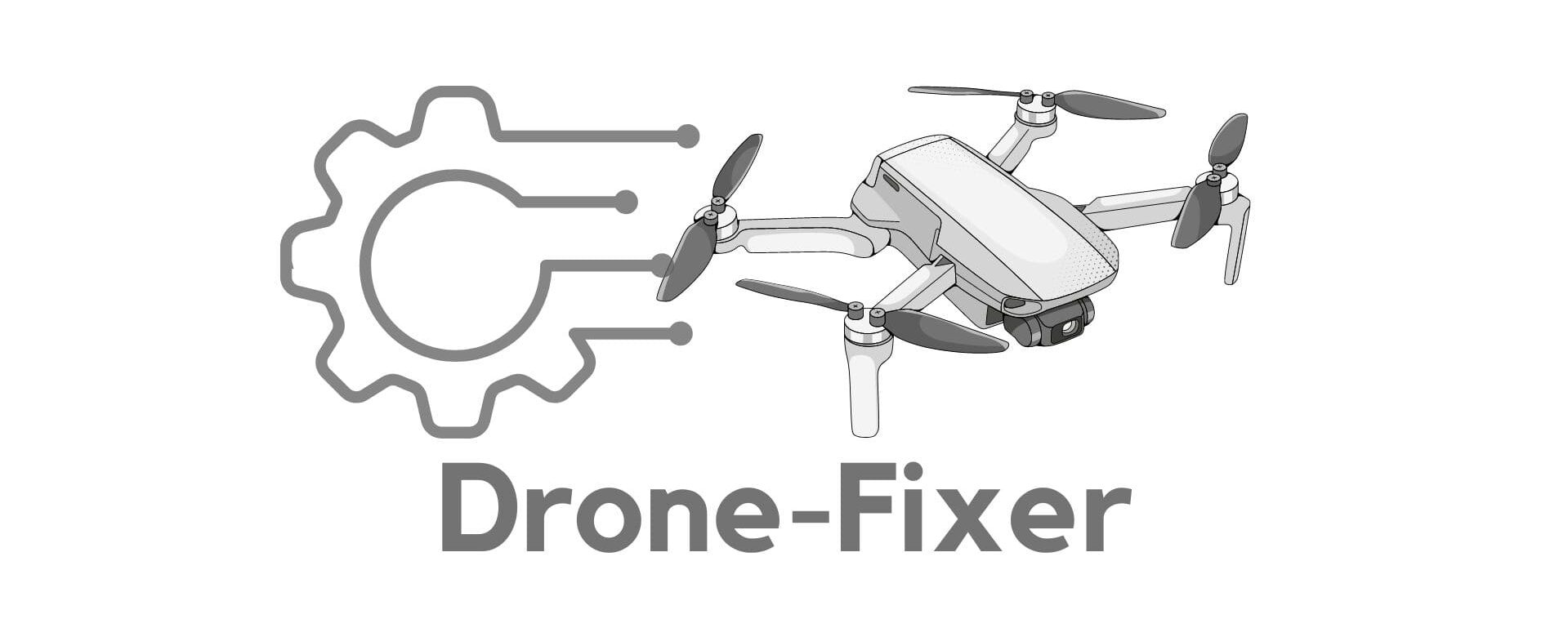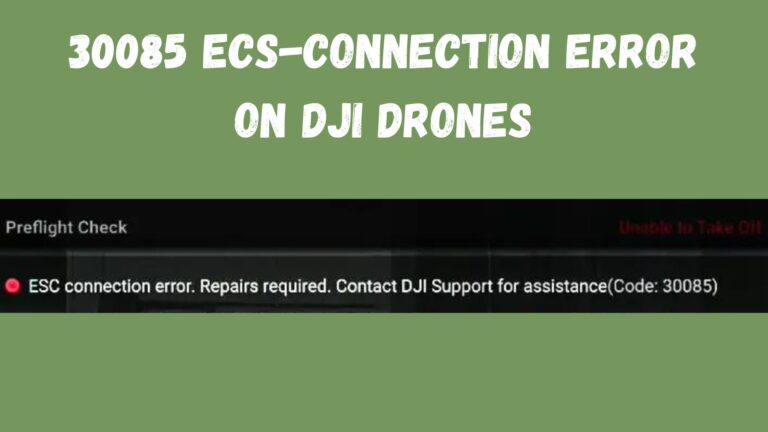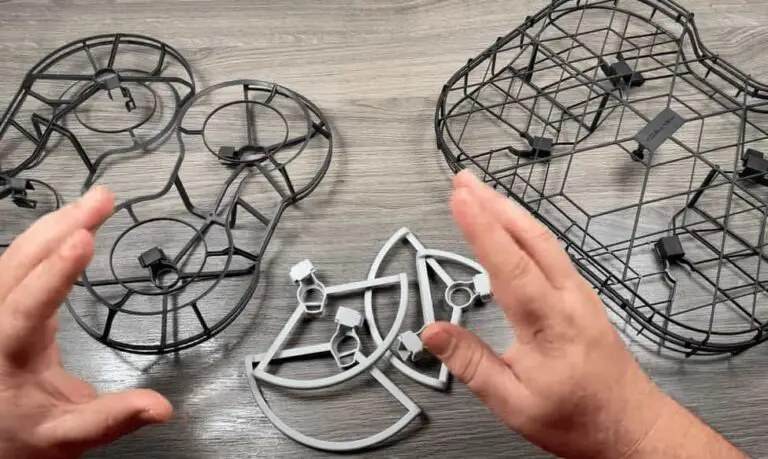How to Fix DJI drone’s Gimbal IMU Data Error (40021)
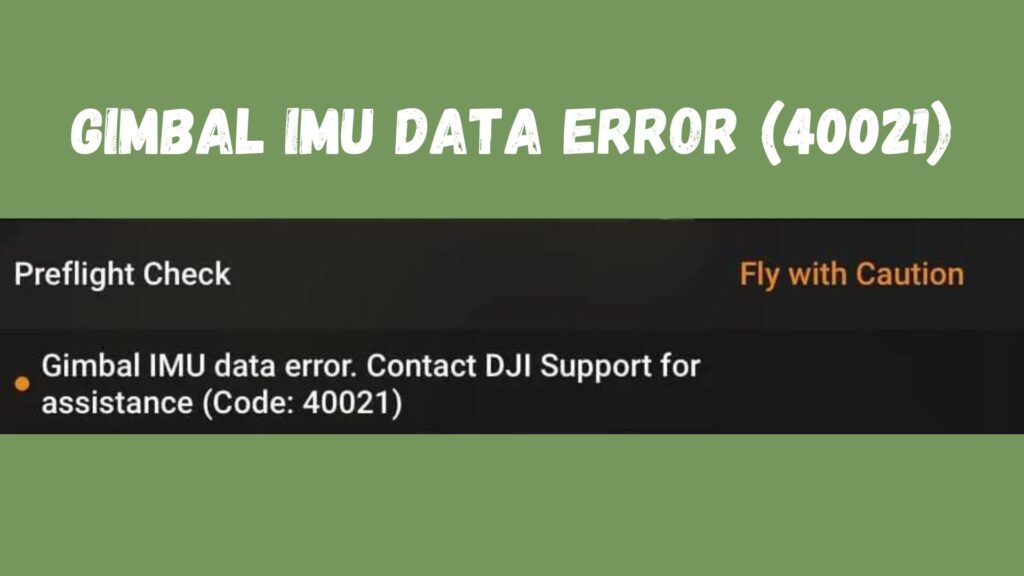
The DJI drone IMU (Inertial Measurement Unit) data error (40021) is a common problem that can occur while using a DJI drone. This error can impact the stability and accuracy of the drone’s movements and is often caused by a variety of factors, including hardware malfunctions, physical damage, firmware issues, interference from other electronic devices, and improper storage.
To help resolve the error, it is important to understand its potential causes and to take appropriate action. In this article, we will explore each of the potential causes in detail and provide steps that you can follow to resolve the error and get your DJI drone back up and running smoothly.
Whether you are a professional photographer or just a drone enthusiast, this article will provide the information and guidance you need to get your drone flying again.
IMU calibration

The first potential cause of the DJI gimbal IMU data error (40021) is IMU calibration issues. IMU calibration is an important step that ensures the gimbal’s sensors are properly aligned and providing accurate data. If the IMU is not calibrated correctly, it can result in incorrect data and impact the stability and accuracy of the gimbal’s movements.
To calibrate the DJI drone, you need to follow the steps outlined in the DJI user manual. This typically involves placing the drone in a level and stable position, then following the on-screen prompts to complete the calibration process. The exact steps may vary depending on the specific DJI gimbal model you have.
It is important to calibrate the IMU regularly, especially if you have recently dropped or bumped the gimbal. Regular calibration can help ensure that the gimbal is providing accurate data and functioning optimally.
If the error persists after calibrating the IMU, it may be necessary to try other troubleshooting steps or reach out to DJI support for further assistance.
Here is a step-by-step guide to calibrating the IMU on a DJI gimbal:
- Prepare the drone: Make sure the drone is fully charged and ready to use. Turn it on.
- Level the drone: Place the drone on a flat and level surface. Ensure that it is stable and not moving.
- Start the calibration process: Go to the settings or maintenance menu on your DJI app or remote controller, and select the option to calibrate the IMU. Follow the on-screen prompts to start the calibration process.
- Rotate the drone: Follow the on-screen instructions to rotate the gimbal in different directions. The app or remote controller will prompt you to rotate the gimbal along the X, Y, and Z axes. Make sure to rotate the drone slowly and smoothly, so that the sensors can accurately detect its movements.
- Complete the calibration: Continue to follow the on-screen instructions until the calibration process is complete. This may take several minutes, so be patient.
- Confirm the calibration: After the calibration is complete, confirm that the IMU data is now correct. You can check this by observing the gimbal’s movements and ensuring that they are stable and accurate.
Note: The specific steps for calibrating the IMU on a DJI drone may vary depending on the model you have. It is recommended to check the DJI user manual for your specific drone for the most accurate and up-to-date instructions.
Physical damage

Physical damage to the drone or the gimbal can be another potential cause of the DJI gimbal IMU data error (40021). The IMU is a sensitive system that relies on precise measurements from its sensors. If the gimbal is damaged, even slightly, it can impact the accuracy and stability of the IMU data.
To check for physical damage, inspect the drone for any cracks, dents, or other visible signs of damage. Pay close attention to the areas where the IMU sensors are located, as they are especially susceptible to damage.
If you suspect that physical damage is the cause of the error, it is important to take action to address the issue. This may involve reaching out to DJI for repair, or replacing the gimbal if the damage is severe.
It is also important to take care when handling and transporting your gimbal to avoid causing physical damage. Storing the drone in a protective case and being mindful of its surroundings can help prevent accidental damage.
Firmware issue
The third potential cause of the DJI gimbal IMU data error (40021) is firmware issues. The firmware is the software that controls the gimbal’s various functions and sensors, including the IMU. If the firmware is outdated or has become corrupted, it can result in incorrect data from the IMU and impact the stability and accuracy of the drone’s movements.
To resolve firmware issues, it is recommended to check for any available firmware updates and install them if necessary. Updating the firmware can resolve any bugs or compatibility issues that may be causing the error.
To update the firmware on a DJI drone, you will typically need to connect the gimbal to a computer and use the DJI Assistant software. The exact steps for updating the firmware may vary depending on the specific model of DJI drone you have.
It is important to regularly check for firmware updates to ensure that your drone is functioning optimally. Updating the firmware can also provide access to new features and performance improvements.
If the error persists after updating the firmware, it may be necessary to try other troubleshooting steps or reach out to DJI support for further assistance.
Interference
The fourth potential cause of the DJI gimbal IMU data error (40021) is interference from other sources. Electronic devices, such as smartphones, radios, and Wi-Fi routers, can interfere with the gimbal’s sensors and impact the accuracy of the IMU data.
To resolve interference issues, it is recommended to turn off or move away from any electronic devices that may be causing interference. This can help ensure that the gimbal’s sensors are receiving accurate data and functioning optimally.
It is also important to be mindful of the environment when using the gimbal. Avoid using the gimbal near strong magnetic fields, such as those generated by power lines, as these can also impact the accuracy of the IMU data.
If the error persists after addressing potential sources of interference, it may be necessary to try other troubleshooting steps or reach out to DJI support for further assistance.
The fifth and final potential cause of the DJI IMU data error (40021) is improper storage. The IMU sensors are designed to accurately detect movements and vibrations, even when the drone is not in use. However, if the drone is stored improperly, it can impact the accuracy of the IMU data.
To properly store the drone, it is recommended to turn it off and place it in a flat and level position. Avoid storing the drone in areas that are exposed to extreme temperatures, humidity, or vibrations, as these can impact the accuracy of the IMU data.
It is also recommended to store the drone in a protective case or bag to help prevent accidental damage and keep the drone safe while in transit.
If the error occurs after improper storage, it is recommended to perform an IMU calibration to help resolve the issue. If the error persists after calibration, it may be necessary to try other troubleshooting steps or reach out to DJI support for further assistance.